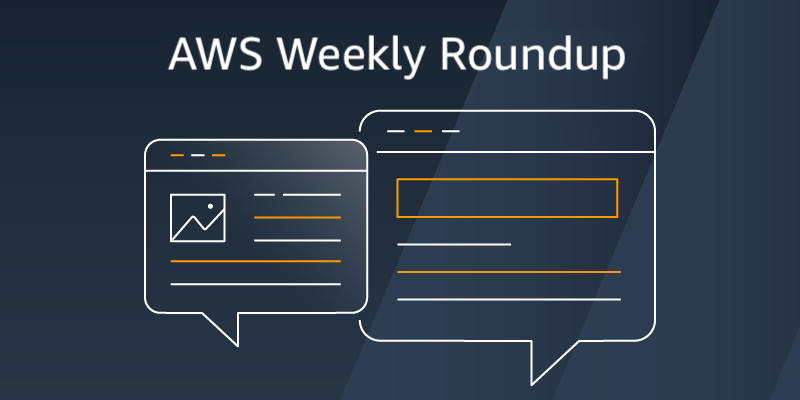[ad_1]
As we preannounced at AWS re:Invent 2024, you can now use Stable Diffusion 3.5 Large in Amazon Bedrock to generate high-quality images from text descriptions in a wide range of styles to accelerate the creation of concept art, visual effects, and detailed product imagery for customers in media, gaming, advertising, and retail.
In October 2024, Stability AI introduced Stable Diffusion 3.5 Large, the most powerful model in the Stable Diffusion family at 8.1 billion parameters trained on Amazon SageMaker HyperPod, with superior quality and prompt adherence. Stable Diffusion 3.5 Large can accelerate storyboarding, concept art creation, and rapid prototyping of visual effects. You can quickly generate high-quality 1-megapixel images for campaigns, social media posts, and advertisements, saving time and resources while maintaining creative control.
Stable Diffusion 3.5 Large offers users nearly endless creative possibilities, including:
- Versatile Styles – You can generate images in a wide range of styles and aesthetics, including 3-dimentional, photography, painting, line art, and virtually any visual style you can imagine.
- Prompt Adherence – You can use Stable Diffusion 3.5 Large’s advanced prompt adherence to closely follow your text prompts, making it a top choice for efficient, high-quality performance.
- Diverse Outputs – You can create images representative of the diverse world around you, featuring people with different skin tones and features, without the need for extensive prompting.
Today, Stable Image Ultra in Amazon Bedrock has been updated to include Stable Diffusion 3.5 Large in the model’s underlying architecture. Stable Image Ultra, powered by Stability AI’s most advanced models, including Stable Diffusion 3.5, sets a new standard in image generation. It excels in typography, intricate compositions, dynamic lighting, vibrant colors, and artistic cohesion.
With the latest update of Stable Diffusion models in Amazon Bedrock, you have a broader set of solutions to boost your creativity and accelerate image generation workflows.
Get started with Stable Diffusion 3.5 Large in Amazon Bedrock
Before getting started, if you are new to using Stability AI models, go to the Amazon Bedrock console and choose Model access on the bottom left pane. To access the latest Stability AI models, request access for Stable Diffusion 3.5 Large in Stability AI.

To test the Stability AI models in Amazon Bedrock, choose Image under Playgrounds in the left menu pane. Then choose Select model and select Stability AI as the category and Stable Diffusion 3.5 Large as the model.

You can generate an image with your prompt. Here is a sample prompt to generate the image:
High-energy street scene in a neon-lit Tokyo alley at night, where steam rises from food carts, and colorful neon signs illuminate the rain-slicked pavement.

By choosing View API request, you can also access the model using code examples in the AWS Command Line Interface (AWS CLI) and AWS SDKs. You can use stability.sd3-5-large-v1:0 as the model ID.
To get the image with a single command, I write the output JSON file to standard output and use the jq tool to extract the encoded image so that it can be decoded on the fly. The output is written in the img.png file.
Here is a sample of the AWS CLI command:
$ aws bedrock-runtime invoke-model \
--model-id stability.sd3-5-large-v1:0 \
--body "{\"prompt\":\"High-energy street scene in a neon-lit Tokyo alley at night, where steam rises from food carts, and colorful neon signs illuminate the rain-slicked pavement.\",\"mode\":\"text-to-image\",\"aspect_ratio\":\"1:1\",\"output_format\":\"jpeg\",\"seed\":0}" \
--cli-binary-format raw-in-base64-out \
--region us-west-2 \
/dev/stdout | jq -r '.images[0]' | base64 --decode > img.jpgHere’s how you can use Stable Image Ultra 1.1 to include Stable Diffusion 3.5 Large in the model’s underlying architecture with the AWS SDK for Python (Boto3). This simple application interactively asks for a text-to-image prompt and then calls Amazon Bedrock to generate the image with stability.stable-image-ultra-v1:1 as the model ID.
import base64
import boto3
import json
import os
MODEL_ID = "stability.stable-image-ultra-v1:1"
bedrock_runtime = boto3.client("bedrock-runtime", region_name="us-west-2")
print("Enter a prompt for the text-to-image model:")
prompt = input()
body = {
"prompt": prompt,
"mode": "text-to-image"
}
response = bedrock_runtime.invoke_model(modelId=MODEL_ID, body=json.dumps(body))
model_response = json.loads(response["body"].read())
base64_image_data = model_response["images"][0]
i, output_dir = 1, "output"
if not os.path.exists(output_dir):
os.makedirs(output_dir)
while os.path.exists(os.path.join(output_dir, f"img_{i}.png")):
i += 1
image_data = base64.b64decode(base64_image_data)
image_path = os.path.join(output_dir, f"img_{i}.png")
with open(image_path, "wb") as file:
file.write(image_data)
print(f"The generated image has been saved to {image_path}")The application writes the resulting image in an output directory that is created if not present. To not overwrite existing files, the code checks for existing files to find the first file name available with the img_<number>.png format.
To learn more, visit the Invoke API examples using AWS SDKs to build your applications to generate an image using various programming languages.
Interesting examples
Here are a few images created with Stable Diffusion 3.5 Large.
 |
 |
Prompt: Full-body university students working on a tech project with the words Stable Diffusion 3.5 in Amazon Bedrock, cheerful cursive typography font in the foreground. |
Prompt: Photo of three potions: the first potion is blue with the label "MANA", the second potion is red with the label "HEALTH", the third potion is green with the label "POISON". Old apothecary. |
 |
 |
Prompt: Photography, pink rose flowers in the twilight, glowing, tile houses in the background. |
Prompt: 3D animation scene of an adventurer traveling the world with his pet dog. |
Now available
Stable Diffusion 3.5 Large model is generally available today in Amazon Bedrock in the US West (Oregon) AWS Region. Check the full Region list for future updates. To learn more, check out the Stability AI in Amazon Bedrock product page and the Amazon Bedrock Pricing page.
Give Stable Diffusion 3.5 Large a try in the Amazon Bedrock console today and send feedback to AWS re:Post for Amazon Bedrock or through your usual AWS Support contacts.
— Channy
Updated on Dec 19, 2024 — Fixed AWS CLI command to invoke the model.
[ad_2]
Source link